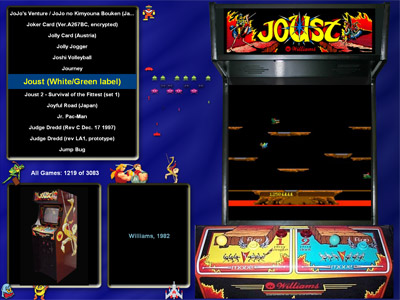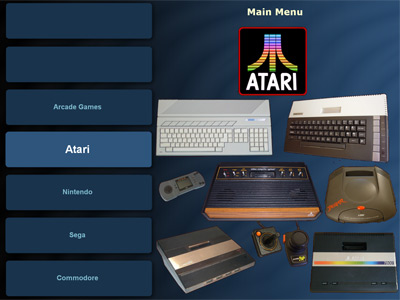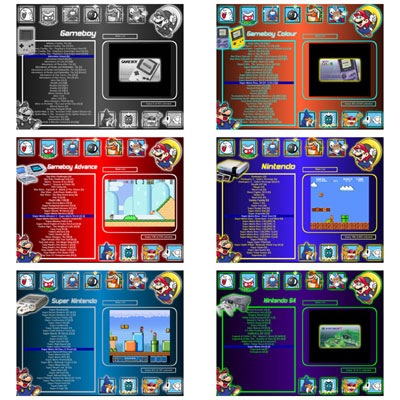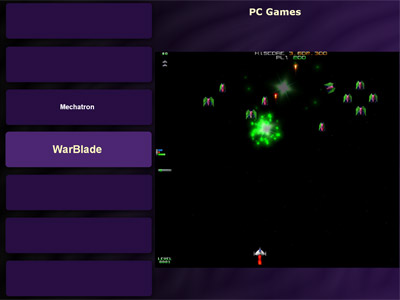| |
Visitors: 95125
Mala Zebra Layouts by Katana Man
A complete menu tree, including layouts, menu snaps, backgrounds, transparent images, and even Photoshop .psd files!
The Zebra Mala Tree has 3 levels (tiers):
Main Menu
Console Menu
Gamelists
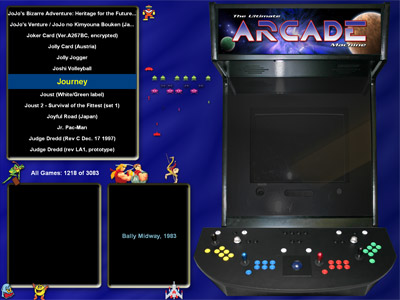
(You'll notice the control panel and marquee will change if the images exist on your computer.)
Downloads
Please save my bandwidth, take only what you need.
Menu backgrounds (.png files - 1.11 MB)
Menu Snaps (.png files - 9.92 MB)
Company logos (.png files - 0.11 MB)
Everything (All of the above, including menu backgrounds, menu snaps, logos, plus Mala layouts and directories - 14.8 MB)
DO NOT download the following unless you have Adobe Photoshop and plan to modify the images.
Adobe Photoshop: Menu Backgrounds (.psd files - 1.46 MB)
Adobe Photoshop: Atari Files (.psd files - 12.7 MB)
Adobe Photoshop: Nintendo (.psd files - 15.3 MB)
Adobe Photoshop: Sega (.psd files - 9.66 MB)
Adobe Photoshop: Commodore Files (.psd files - 3.05 MB)
Adobe Photoshop: PC Game Files (.psd files - 2.3 MB)
Adobe Photoshop: Jukebox (.psd files - 1.09 MB)
Instructions
If you downloaded the "Everything" file, then you should know that Mala is expecting the layouts to be in:
D:\front_end\mala\layouts
If you want to use this directory structure, then run MalaTree.exe -> File -> Directories and change the "Layout Directory" to D:\front_end\mala\layouts. You are done.
If you do not want to use this directory structure, then each of the .mll layout files must be altered. You can do this 1 of 2 ways. Either edit each layout manually using the MalaLayout.exe program. Or, you can edit the .mll files with a text editor and fix the paths. A sweet text editor like UltraEdit let's you do all files in 1 fell swoop using the "Replace In Files" feature.
Special Thanks
I have not made many game list backgrounds yet. In the meantime, the backgrounds used are thanks to John Crouse, Stuzza, and other MAMEWAH skin makers from the ScreenshotArchive.
Thanks to all the members of Build Your Own Arcade Controls Forum. This is the most giving community I've ever been involved with. This Zebra Mala layout is my way of giving back to the community. I plan on designing more 3rd level gamelist layouts soon.
Enjoy!
A $2 PayPal donation to help pay for the bandwidth would be greatly appreciated.